Day transfer is always looking to hire new dedicated members to the team. Below are instructions for what you would like to apply for:
Driver Application: Click HERE!
————————————————————————
General Labor Application Instructions:
For iPhone:
- Download and Install the ‘Adobe Acrobat Reader: Edit PDF’ Located here: https://apps.apple.com/us/app/adobe-acrobat-reader-edit-pdf/id469337564
- Click on the corresponding application for Drivers or General Labor. Fill out the application, print and drop it by our office or email to capehiring@daytransferco.com inside the Adobe App
For Android:
- Download and Install the ‘Adobe Acrobat Reader: Edit PDF’ App on the play store…also located here: https://play.google.com/store/apps/details?id=com.adobe.reader&hl=en_US&gl=US
- Click on the corresponding application below for Drivers or General Labor. Fill out the application, print and drop it by our office of email to capehiring@daytransferco.com inside the Adobe app.
For Windows:
- Download and install Adobe Acrobat DC or Adobe Acrobat Reader DC – Located here: http://get.adobe.com/reader
- Click and download the corresponding application. Open with Adobe and fill out application, print and drop it by our office or email to capehiring@daytransferco.com